Frequently Asked Questions
- Is Webkey Secure?
- How can I manage more than one device?
- No Don't show again option?
- What Payment methods are accepted?
- Can I have my own Webkey server?
- Do I have to root my device to use Webkey?
- How to control remotely my Android device from any browser with Webkey
- How to start using Webkey?
- Failed to connect devices through Webkey?
- How to delete a Webkey account?
- How can I remove my device?
- What is the terminal feature and how to use it?
- How many devices can I control in the Free plan?
Is Webkey Secure?
Yes, we can provide high security. In the last 10 years with multiple developments we have created a secure environment for Webkey App. Browser and Webkey client both use SSL communication.
How can I manage more than one device?
We have more options for the application. Service provided for individual users is to be able to control one device remotely but in case you would like to control more than 1, Business and Enterprise option is the best one for you. With a monthly fee, you can control countless devices remotely easily.
No Don't Show again option
"Don't show again" option not shown on device when screen mirroroing: we were notified that when screen mirroring is selected by clicking "Start Now" on the phone, the "Don't show again" option is gone. Please note that this option was removed from Android 10 by Google. Our advise is just to ignore the reminder window that pops up with the "Don't Show again" option, and just click "Start Now" to start mirroring the screen.
What Payment methods are accepted?
You can pay by credit card / debit card and also with a Paypal account.
Can I have my own Webkey server?
As part of our B2B solution, we are offering the our clients the possibility to use their own dedicated servers. For further information and details, please contact us at info@webkeyapp.com.
Do I have to root my device to use Webkey?
It is not necessary to root the device to use Webkey, however due to the Android OS limitations, some functions of our solution are available only with rooted devices or with a signed Webkey APK with Android platform key. Check out the available feature list for devices that are non-rooted/rooted or signed APK on our website.
How to control remotely my Android device from any browser with Webkey?
Once you have Webkey configured on your device, just log in to your account on your dashboard and you can start to take control of your device remotely.
How to start using Webkey?
Please read and follow the instruction on described in this article.
Failed to connect devices through Webkey?
Please read this article and follow the instructions. If the issue still persists, please contact us at info@webkeyapp.com
How to delete a Webkey account?
Please contact us at info@webkeyapp.com and we will assist you.
How can I remove my device?
On the dashboard under device details (three dots on the right) there is an option to remove your device.
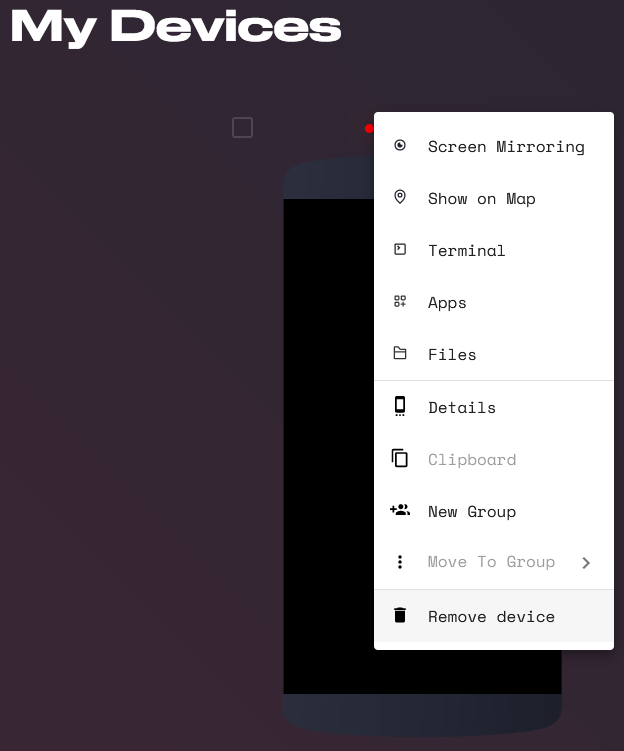
What is the Terminal feature and how to use it?
Webkey's Terminal feature enables real-time pseudo terminal access to your Android devices. To understand more about this unique feature, please go to our Knowledge Base and read this article.
How many devices can I control in the Free Plan?
The Webkey Free plan gives you the opportunity to control one device for free, without any data restriction and with all Webkey features included. You can start using Webkey after registering via this link